I recently upgraded to macOS Monterey on my MacBook Pro. Unfortunately, I immediately had an issue in Mail.app where I was seeing "Your network preferences prevent content from loading privately." on the top of every email:
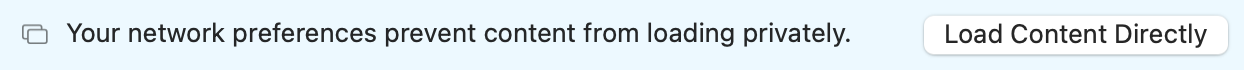
There is a lot of information floating around about what causes this, how to "fix" it, and in some cases just telling people to turn off "Protect Mail Activity" in Mail.app, which is probably not what you want to do.
In order to "Protect Mail Activity" Mail.app is using Apple servers to request all images, tracking pixels, and other Mail.app external content and then passing them down to your computer. This means that the remote servers think that ALL of our Mail.app image loads are happening from those two servers, twarting their ability to connect your activity or know where you're located. The servers in question are: mask.icloud.com and mask-h2.icloud.com.
What's happening is that your Mac (or iPhone, or iPad), when there is an image to load in an email, is attempting to load that image from those two servers. That means your device is making a DNS request first to figure out the IP address of one of those servers, and then actually connecting to that IP address to get the content. This is where the problem lies.
Those servers may have been marked as malicious Proxies, SPAM servers, or Ad servers by your DNS provider, Ad Blocker, or Virus program. For me, it was my Pi-Hole DNS servers that were blocking DNS requests to those servers. If Mail.app has "Protect Mail Activity" checked and it cannot reach those servers, it won't load any images and the above message will be displayed, allowing you to load them from the sender's specified servers instead (and allowing them to track that activity). Ultimately, clicking the button won't make your email reading activity any less secure than it was before you loaded Monterey, but you're also not making it more secure, and of course it's annoying.
The fix is straight-forward. Unblock the servers in question, or put them on a whitelist.
For Pi-Hole users, here are the instructions to slightly change your configuration and future-proof it if Apple adds additional servers:

Hope this helps others be able to leverage this great new privacy feature in macOS, without causing a negative user experience.

