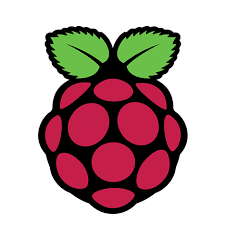So, this will be short. I've found lots of information around the Internet on how to correct this problem, but all of it assumes you can actually log into your Raspberry Pi. In my situation, the # is actually part of my password and resetting the keyboard layout from British English to US English couldn't be accomplished without first logging into the system.
I finally found the solution:
- The backslash (\) on a UK English keyboard layout will print a pound (#)
That was how I was then able to actually log into my system.
For reference, if your keyboard layout is British English:
- # will print a £
- \ will print a #
- ~ will print a `
- | will print a ~
- " will print a @
- @ will print a "
That should get you out of most jams without having to actually fix the keyboard layout on your Pi.
To make the permanent adjustment to US English:
- sudo raspi-config
- Localisation Options (4)
- Change Keyboard Layout (I3)
- Generic 104-key PC
- Other
- English (US)
- English (US)
- The default for the keyboard layout
- No compose key
- Finish
You should now have a working # key.