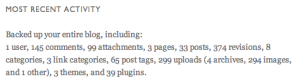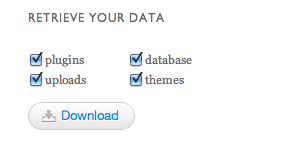My first VaultPress backup was completed at 7:03pm, Fri, February 25. I felt safe. I had been playing with various WordPress backup solutions, including AWB, BackupBuddy (I purchased it), but wasn’t happy with any of them. AWB only ran when I manually ran it, or else I had to build a cron-job on my Unix host to run it. BackupBuddy only ran if someone accessed the site. Then I found VaultPress and requested a “Golden Ticket” to the Beta. I even Tweeted them to see if I could get my “Golden Ticket” a little earlier: [quotetweet tweetid=41224401361965057]
It worked! VaultPress let me know my “Golden Ticket” was on the way: [quotetweet tweetid=41255731672006656]
I registered my account, paid my monthly fee ($15), installed the plugin, and thanked VaultPress: [quotetweet tweetid=41280546206257152]
Backups
Backing up with VaultPress appears to work wonderfully. It’s completely automated and it backs up every time you make changes to your blog. That generates a LOT of backups. Since February 25th, VaultPress has made 743 backups of my blog. Unfortunately, their interface only shows 24 at a time, so I have to cycle back through 31 pages of entries to find the original backups I took (@VaultPress, it’d be nice to get a better pagination system).
Every backup looks like this:
It’s very comforting to see, “Backed up your entire blog”. You feel secure that if anything happens, everything you have on your WordPress site will be recoverable.
Unfortunately, that line is very misleading.
Recovery
Backups without Recovery are like Compression without Decompression, completely useless.
On March 28th, 2011, I decided to setup a new blog. Since WordPress 3.1 includes the WordPress Multi-User environment, I decided to enable a WordPress Network and have both blogs hosted in my single instance. Boy was that a mistake. I’m not going to tell the story here, but basically, if you have two completely different domain names, WPMU still doesn’t really support them both running on the same instance of WordPress. I completely dorked this blog, at a time where I really didn’t have any time to dork a blog up.
Never fear, I have VaultPress! So, I just blew away my WordPress installation, dropped the database table, and began to recover.
Always test Recovery before relying on a Backup system!
I cannot stress the above enough. VaultPress does an amazing job of automating your backups. Recovery, however, is dismal. Here’s your first indication of an issue: Recovery isn’t an option, on any screen. The closest thing to a Recovery option is:
So, you can download your data. But how do I use what they download to me? How do I actually recover? The answer is found under Support, in the Frequently Asked Questions:
Okay, so there’s no automated Recovery. I’m okay with that. How difficult could it be, their Backup capabilities are stellar! In fact, VaultPress provides instructions for each of the archive files they provide to you. Each of them basically says the same thing, here’s the Uploads directory instructions, though Plugins, Themes, and Database are basically the same:
One moment… Are they kidding? Manually download everything to your computer, then upload it all back to your WordPress site? Re-install WordPress itself manually? This isn’t sounding great … and it isn’t.
The Issues with VaultPress
The single biggest issue I have with VaultPress is that I believe they are currently misleading their customers. You CANNOT perform a complete recovery of your WordPress site using their service; therefore, “your entire blog” is NOT backed up. Unfortunately, they give you the impression that it is fully backed up. I’m fine with manual processes for Recovery, but when I’m finished with the Recovery, I want everything back and functioning, that’s not the case with VaultPress.
Missing Pieces
During my Recovery, here are the things I found missing and had to rely on old backups with AWB and BackupBuddy to recover:
- wp-config.php – This is the heart and soul of your WordPress installation. VaultPress doesn’t back it up, so you better have a copy somewhere else.
- Anything in your WordPress directory that you put there – I had installed Mint on my Blog for statistics, none of it was backed up. I also had a rather long and complex .htaccess file in my WordPress root, gone. Sitemaps and Google authentication files, also gone. Don’t rely on VaultPress for these files.
- Uploads – You’d think everything in this directory would be backed up, but it doesn’t appear so. I’m not sure if VaultPress is purposefully filtering the files in the Uploads directory, but I know that all of my BackupBuddy backups were skipped. Additionally, several directories I had installed in this folder were also not available in my backup.
- Database tables – More critical, potentially, than the data in wp-content is the data in your database tables. Unfortunately, it appears VaultPress is also filtering what database tables it backs up. After installing all of the tables back into my database (also hand-editing several due to errors in the import) I found several of my Plugin tables were missing completely, so they had to be reconfigured.
VaultPress does give you an indication that it isn’t actually backing up everything, because it only offers downloads for: Plugins, Themes, Database, and Uploads, most of which are in the wp-content folder. However, my experience showed that not all of the files / data available in those areas is actually backed up either. Very disappointing.
Recommendation
If you want an automated, partial, backup of your data and you’re okay with missing database tables and some data in the directories not being backed up…nevermind. Just pass by VaultPress and look into something else.
Update – 20110402
I just tried to cancel my VaultPress subscription. You can’t. They only offer the ability to upgrade to “Premium” (includes security scanning for only 166% more money than the backup alone ($40 total)). You have to email support@vaultpress.com to cancel your subscription.