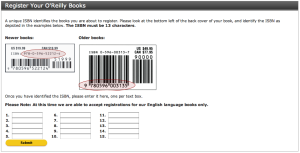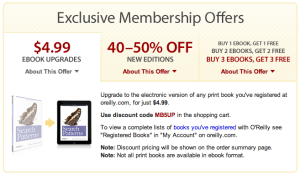I love eBooks. I’m not actually sure the last time I purchased a physical, paper book. If I have recently purchased one, then it was a Computer Reference book of some type. Most likely it was a Cisco Press, O’Reilly “animal” book, or any one of a number of technical books and programming manuals. Over the years, I’ve purchased close to 50 O’Reilly “animal” books, with multiple copies of the “Camel” book (Perl Programming) being purchased. A programmer always wants to have the latest copy of a reference guide, because the languages develop so quickly. Same thing goes for a Network Engineer (I’m one of those too), or a Security Specialist (ditto).
I figured out a long time ago that I love to read digital books (eBooks). I first started reading them on my Palm PDA using DocReader. I later started purchasing eBooks online using an application called eReader and the ereader.com and fictionwise.com websites. These were mostly books for pleasure reading, because no serious technical manuals could be found in eBook format. Fortunately for all of us, mostly in the last 12 months, eBooks have become wildly popular and even serious technical manuals are now being offered in a variety of digital formats: PDF, ePub, Mobi, Android, and of course Kindle. However, I have a TON of older O’Reilly “animal” books that I would LOVE to have in a digital format and carry around with me. O’Reilly sells most of them in an eBook format, for less money than the paper format.
Enter Register Your O’Reilly Books.
Registering your Books
O’Reilly offers the ability, with an O’Reilly Account, to register all of the physical O’Reilly books you have in your possession.
To register your Books, just go to the O’Reilly site, setup a free account, and then click this link: Register Your O’Reilly Books.
You’ll be taken to the page above, where you can list up to 15 titles per screen, and then submit them. Some titles are harder to get registered than others, but just keep at it and soon you’ll see a gigantic list of titles under your Registered Books area. This service is pretty neat in that there are links provided for each Book to:
- The books main O’Reilly page.
- Errata made available for the book.
- Writing a Review of the book.
This is a nice complement to the book, but I always overlooked this service because I didn’t want to bother dragging my books out and registering them online, for no other apparent reason.
Except…There’s a reason.
Why Register your Books
Once you’ve registered your books to your online O’Reilly account, O’Reilly does something that I wish every physical book publisher on the planet would do:
They offer you the eBook version for $5.
I’m going to say that again, because it’s incredible.
**O’Reilly offers you the eBook version of your physical book, **for $5:
But, it gets better than just an eBook version. I mean, having the eBook is excellent, but what you really want is the most recent edition of the book, right? **Yea, they give you that! **So, if you have the First Edition of a book, and the Third Edition of the book is the current one, **THAT’S **the version of the eBook you get! Amazing! Notice how the offer in the above graphic says “Upgrades“? It made me so happy, and my wife so sad, the day I figured this out, because I registered every O’Reilly book I could lay my hands on in the house and in boxes, and then purchased every one of them as the eBook.
Now I carry my entire O’Reilly library with me, everywhere, inside of iBooks (both ePub and PDF) on my iPad 3G. Sheer joy.