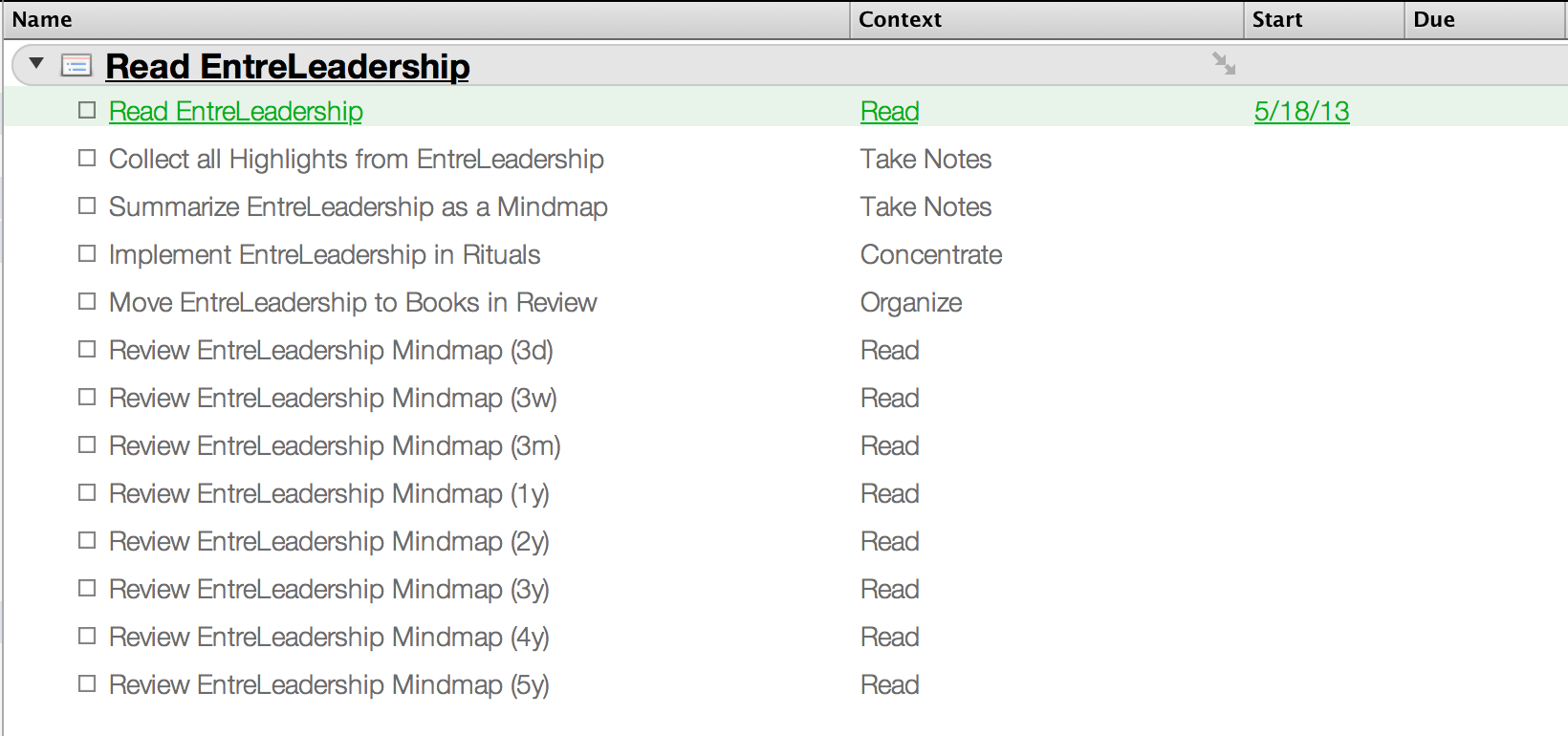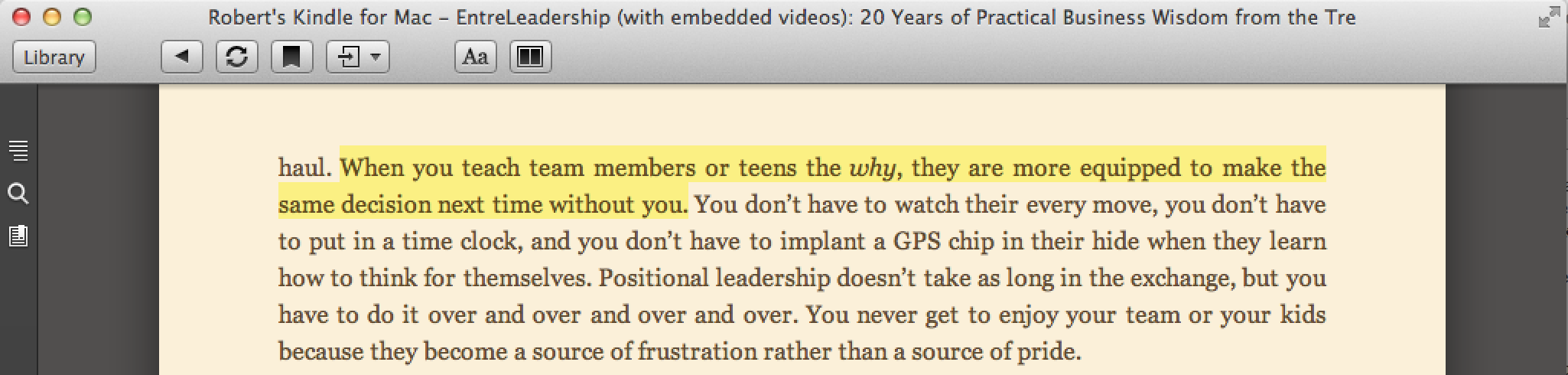I’ve been on a bit of a Personal Productivity exploration for quite a while. I can’t imagine how I got anything done in the past without my Daily Actions workflow. One area of Personal Productivity is Education. Dave Ramsey says, “Leaders Learn” and that’s what I’ve been doing recently.
Some time ago, as I was starting my Productivity learnings, I read a bunch of articles by Asian Efficiency. These guys take Personal Productivity and make it a passion, so they have lots of great articles. Reading one of their articles on OmniFocus I saw in the background a Project that outlined how to read a book and process it over a long period of time. The project and its steps looked something like this (this is my modified version):
The Basic Workflow
As you read the book you highlight key passages that summarize concepts you want to remember. When finished, you collect those highlights into a single document. You then process those notes into Rituals and a mind map. Finally, the mind map is then a condensed version of the book that you can review periodically over a long period of time, fully integrating the book’s learnings into your life.
Collecting the Highlights
The really tough part of the above is collecting the highlights. If you read using a physical book, you can highlight as you go, but then you have to go back, skim through the book finding your highlights, and type them into your computer. Pretty tedious and not very efficient. Alternatively, you can read an electronic version of the book, make electronic highlights, and then download them, that’s what I do. My eBook reader of choice is the Amazon Kindle. Why? Because Amazon has done an outstanding job making sure that my Kindle format books are available on every electronic device I own: Kindle Paperwhite (duh), iPad, iPhone, Nexus 7 (Android), and my Macintosh. I’m never without my book library, and that’s important for the next step.
While I’m reading my book on my Kindle device, whatever that happens to be at the moment, I highlight key passages. Hopefully you realize that once you’ve finished a book, you can access your highlights at https://kindle.amazon.com. Unfortunately, Amazon doesn’t provide an easy way to download those highlights. So, I just went to the My Highlights section, selected all of my highlights, and then copy and pasted them into a new VoodooPad Page. That Page is where I keep my notes for future reference and review.
Voodoo Magic
Within VoodooPad I edit the highlights and organize them back into chapters or correct any formatting errors. This is where I discovered something amazing: the highlights copied and pasted from Amazon to VoodooPad maintain their links on each highlight for Read more at location XXX.
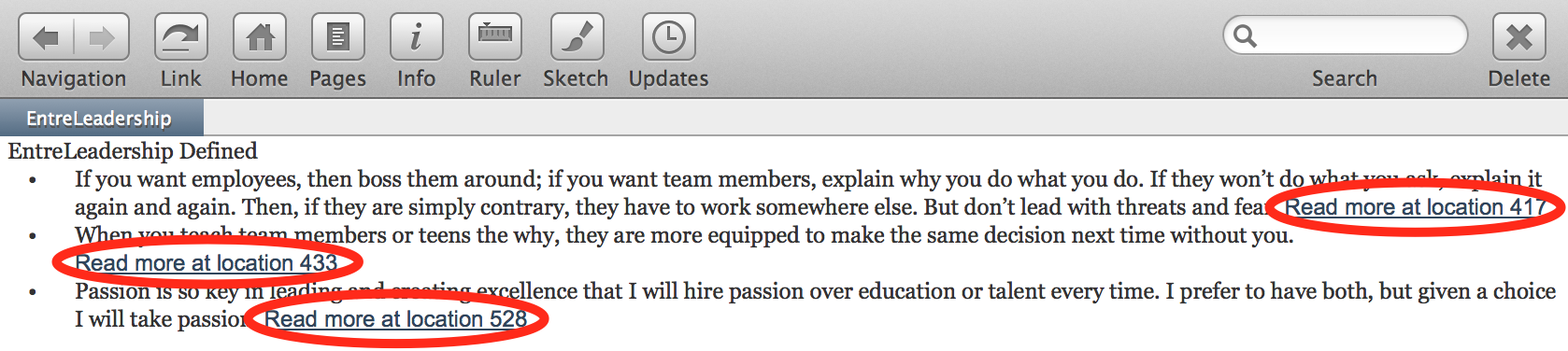
If you have the Kindle application for Macintosh, those links will automatically open the book in your Library and then take you to the passage. This is really powerful for allowing you to continue to reference these highlights going forward.
The Mind Map
The final step in the workflow for adopting the lessons learned in a book is the mind map. A mind map is a diagram used to visually outline information. The mind mapping software I’ve been using is MindNode Lite (App Store). I’ve also played with NovaMind (App Store). The mind map becomes an organized outline of your notes and allows you to quickly review the entire book and reassess your progress towards incorporating it into your routines.